I have upgraded my android studio before encountering this.
I Need Blank Activity with Fragment. I am creating new activity as "DetailActivity" with fragment. It Creates two source files
1)DetailActivity.java
2)DetailActivityFragment.java
Also there are 3 other source files created ie.
1)Activity_Detail.xml
2)Fragment_Detail.xml
3)Content_Detail.xml
I understood the significance of two source files but didn't really understood the significance of these 3 source files.
My questions is : There is a Tag in Activity_Detail.xml ie:
<include layout="@layout/content_detail" />
That means we can go ahead and add our ui elements in Content_Detail.xml (My Understanding)
So Why do we have Fragment_Detail.xml
what is the purpose of Fragment_Detail.xml. If UI elements should go in Fragment_Detail.xml then what is the purpose of Content_Detail.xml
Where the UI elements should really go: Fragment_Detail.xml or Content_Detail.xml?
Android Studio version 2.2
api version: 22
Android M.