I have searched this site, other sites, and my textbook and cannot come up with a solution so here goes:
I have a simple temp. conversion program which functions just fine however I would like to make my layout more appealing and more similar to what is asked for in the procedures.
Right now it looks like this:
And I want it to look like this:
Difference being the Input and Output fields are centered in the desired output.
Here is my program:
import java.awt.*;
import java.awt.event.*;
import javax.swing.*;
public class Convert extends JFrame{
/**
*
*/
private static final long serialVersionUID = 1L;
private JPanel convertFrom, convertTo, top, bottom;
private JLabel label3, label4;
private JTextField temperature1, temperature2;
private ButtonGroup radioFrom, radioTo;
private JRadioButton celsiusBoxTo, fahrenheitBoxTo, kelvinBoxTo, celsiusBoxFrom, fahrenheitBoxFrom, kelvinBoxFrom;
public Convert(){
fahrenheitBoxFrom = new JRadioButton( "Fahrenheit", true );
celsiusBoxFrom = new JRadioButton( "Celsius", false );
kelvinBoxFrom = new JRadioButton( "Kelvin", false );
radioFrom = new ButtonGroup();
radioFrom.add( fahrenheitBoxFrom );
radioFrom.add( celsiusBoxFrom );
radioFrom.add( kelvinBoxFrom );
label3 = new JLabel( "Input" );
label4 = new JLabel( "Output" );
fahrenheitBoxTo = new JRadioButton( "Fahrenheit", false );
celsiusBoxTo = new JRadioButton( "Celsius", true );
kelvinBoxTo = new JRadioButton( "Kelvin", false );
radioTo = new ButtonGroup();
radioTo.add( fahrenheitBoxTo );
radioTo.add( celsiusBoxTo );
radioTo.add( kelvinBoxTo );
convertFrom = new JPanel();
convertFrom.setLayout( new GridLayout( 4, 1 ) );
convertFrom.add(new JLabel( "Input Scale" ));
convertFrom.add( fahrenheitBoxFrom );
convertFrom.add( celsiusBoxFrom );
convertFrom.add( kelvinBoxFrom );
convertTo = new JPanel();
convertTo.setLayout( new GridLayout( 4, 1 ) );
convertTo.add(new JLabel( "Output Scale" ));
convertTo.add( fahrenheitBoxTo );
convertTo.add( celsiusBoxTo );
convertTo.add( kelvinBoxTo );
temperature1 = new JTextField( 10 );
top = new JPanel();
top.setLayout(new GridLayout(1, 2));
top.add(label3);
top.add(temperature1);
temperature1.addActionListener( new ActionListener(){
public void actionPerformed( ActionEvent event ){
int convertTemp, temp;
temp = Integer.parseInt( ( ( JTextField ) event.getSource() ).getText() );
if ( fahrenheitBoxFrom.isSelected() && celsiusBoxTo.isSelected() ){
convertTemp = ( int ) ( 5.0f / 9.0f * ( temp - 32 ) );
temperature2.setText( String.valueOf( convertTemp ) );
}
else if ( fahrenheitBoxFrom.isSelected() && kelvinBoxTo.isSelected() ){
convertTemp = ( int ) ( 5.0f / 9.0f * ( temp - 32 ) + 273 );
temperature2.setText( String.valueOf( convertTemp ) );
}
else if ( celsiusBoxFrom.isSelected() && fahrenheitBoxTo.isSelected() ){
convertTemp = ( int ) ( 9.0f / 5.0f * temp + 32 );
temperature2.setText( String.valueOf( convertTemp ) );
}
else if ( celsiusBoxFrom.isSelected() && kelvinBoxTo.isSelected()){
convertTemp = temp + 273;
temperature2.setText( String.valueOf( convertTemp ) );
}
else if ( kelvinBoxFrom.isSelected() && celsiusBoxTo.isSelected()){
convertTemp = temp - 273;
temperature2.setText( String.valueOf( convertTemp ) );
}
else if ( kelvinBoxFrom.isSelected() && fahrenheitBoxTo.isSelected()){
convertTemp = ( int ) ( 9.0f / 5.0f * ( temp - 273 ) + 32 );
temperature2.setText( String.valueOf( convertTemp ) );
}
}
});
temperature2 = new JTextField( 10 );
temperature2.setEditable( false );
bottom = new JPanel();
bottom.setLayout(new GridLayout(1, 2));
bottom.add(label4);
bottom.add(temperature2);
Container container = getContentPane();
container.setLayout(new BorderLayout());
container.add( top, BorderLayout.NORTH );
container.add( convertFrom, BorderLayout.WEST );
container.add( convertTo, BorderLayout.EAST );
container.add( bottom, BorderLayout.SOUTH );
setSize( 350,250);
setVisible( true );
}
public static void main ( String args[] ){
Convert application = new Convert();
application.setDefaultCloseOperation( JFrame.EXIT_ON_CLOSE );
}
}