I have installed Android Studio with the latest update and I have downloaded the sample app called MediaEffects. So I successfully downloaded the program and built it as an apk(also tested on my phone) to upload to the Google play store.
When I tried uploading the sample app, Google play developer console said something like com.example was not allowed. So I searched up how to rename the package and found some useful links to rename packages. So I right clicked the com.example.android and clicked Refactor and then rename. I renamed 'example' to something like 'media' right to change the package name anything other than example. And here's and image of the steps that concluded:
So first the in the debug menu area, I pressed Do Refactor and after a few seconds, an error message popped up
I also saw some other topics talking about something like oh run Android Studio with administrator privileges, but that didn't seem to work. So do you guys have any ideas how to rename the package from com.example.android to something like com.media.android? Or is it possible to copy and paste the code into another clean project I made? I have tried doing that, but it keeps saying error messages about certain files not being able to be found.(I think i need to edit some code lines but I'm not sure which files to edit) But please help is needed quickly!