import UIKit
class ViewController: UIViewController {
@IBOutlet weak var cityNameTextField: UITextField!
@IBOutlet weak var cityNameLabel: UILabel!
@IBOutlet weak var cityTempLabel: UILabel!
@IBAction func getDataButtonClicked(sender: AnyObject) {
getWeatherData("http://api.openweathermap.org/data/2.5/weather?q=\(cityNameTextField.text)&APPID=6de03a1d1554874e7594a89fad719dd0")
}
override func viewDidLoad() {
super.viewDidLoad()
getWeatherData("http://api.openweathermap.org/data/2.5/weather?q=London&APPID=6de03a1d1554874e7594a89fad719dd0")
// Do any additional setup after loading the view, typically from a nib.
}
override func didReceiveMemoryWarning() {
super.didReceiveMemoryWarning()
// Dispose of any resources that can be recreated.
}
func getWeatherData(urlString: String) {
let url = NSURL(string: urlString)
let task = NSURLSession.sharedSession().dataTaskWithURL(url!) {(data, response, error) in
dispatch_async(dispatch_get_main_queue(), {
self.setLabels(data!)
})
}
task.resume()
}
var jsonData: AnyObject?
func setLabels(weatherData: NSData) {
do {
self.jsonData = try NSJSONSerialization.JSONObjectWithData(weatherData, options: []) as! NSDictionary
} catch {
//error handle here
}
if let name = jsonData!["name"] as? String {
cityTempLabel.text = "\(name)"
}
if let main = jsonData!["main"] as? NSDictionary {
if let temp = main["temp"] as? Double {
cityTempLabel.text = String(format: "%.1f", temp)
}
}
}
};
Yesterday I had the app running and this morning I've just been getting new error messages that won't even allow the code to be compiled. They say 'Missing "Default-568h@2x.png" launch image' and 'Command /Applications/Xcode.app/Contents/Developer/Toolchains/XcodeDefault.xctoolchain/usr/bin/swiftcode'. Thanks in advance.