I had the same exact isuue with SugarORM lib.
here what I did : (I'll give you two ways to achive that one disable for specefic project, and second for whole android studio):
- if you want to disable instant-run ONLY for the project that is not compatible (i.e the one with SugarORM lib)
on root of your projct open gradle-->gradle-wrapper.properties then change the value
distributionUrl=https\://services.gradle.org/distributions/gradle-2.14.1-all.zip
and
on your project build.gradle change the value
classpath 'com.android.tools.build:gradle:2.2.3'

- If you want to disable instant-run for all project (Across Android Studio)
in older version of AS settings for instant run is
File -> Other Settings -> Default Settings ->Build, Execution,Deployment
In most recent version of AS, instant run settings is in Preference