I am using MigLayout for a very long window.
 and I wish to "push" the second and fourth column to fill all the length of the whole window, but I cannot achieve it. There's no
and I wish to "push" the second and fourth column to fill all the length of the whole window, but I cannot achieve it. There's no push option in column constraint, only grow and fill.
Here's a SCCEE, as someone once suggested, whose name I already forgot:
package com.WindThunderStudio.MigLayoutTest;
import java.awt.Cursor;
import java.awt.EventQueue;
import javax.swing.JFrame;
import javax.swing.JLabel;
import javax.swing.JPanel;
import net.miginfocom.swing.MigLayout;
public class MigLayoutTest extends JFrame{
private JFrame mainFrame;
private JPanel panel;
private JLabel lblResumenAuto;
private JLabel lblResumenAutoResult;
private JLabel lblResumenRazonSocial;
private JLabel lblResumenRazonSocialResult;
private JLabel lblResumenPeriodo;
private JLabel lblResumenPeriodoResult;
private JLabel lblResumenFechaHora;
private JLabel lblResumenFechaHoraResult;
public MigLayoutTest(){
run();
}
public void run(){
mainFrame = new JFrame();
mainFrame.setBounds(0, 0, 1250, 500);
mainFrame.setDefaultCloseOperation(JFrame.DISPOSE_ON_CLOSE);
JPanel p = new JPanel();
p.setSize(mainFrame.getSize());
p.setLayout(new MigLayout("fill","[max!, grow]","[50:20:30]10[100::]10[20::]10[50!]10[20!]"));
mainFrame.setContentPane(p);
panel = new JPanel();
panel.setLayout(new MigLayout("fillx", "[left, 15%]10[left, grow, 35%]10[left, 15%]10[left, grow, 35%]", "[center]10[center]"));
lblResumenAuto = new JLabel("MY LABEL 1111111111111");
lblResumenAutoResult = new JLabel("1111111111111111111111");
panel.add(lblResumenAuto);
panel.add(lblResumenAutoResult);
lblResumenRazonSocial = new JLabel("MY LABEL 2222222222");
lblResumenRazonSocialResult = new JLabel("2222222222222222222222");
panel.add(lblResumenRazonSocial);
panel.add(lblResumenRazonSocialResult,"wrap");
lblResumenPeriodo = new JLabel("MY LABEL 33333333333333");
lblResumenPeriodoResult = new JLabel("3333333333333333333333333333333333333333333333333333333");
panel.add(lblResumenPeriodo);
panel.add(lblResumenPeriodoResult);
//poner el texto como html puede tener otra linea, porque es muy largo
lblResumenFechaHora = new JLabel("<html>MY LABEL <br /> 4444444444444444</html>");
lblResumenFechaHoraResult = new JLabel("4444444444444444444444444");
panel.add(lblResumenFechaHora);
panel.add(lblResumenFechaHoraResult);
p.add(panel,"cell 0 0");
getContentPane().setCursor(Cursor.getPredefinedCursor(Cursor.HAND_CURSOR));
setBounds(0, 0, 1250, 500);
getContentPane().add(mainFrame.getContentPane());
pack();
setVisible(true);
setLocationRelativeTo(null);
setResizable(true);
}
public static void main(String[] args) {
EventQueue.invokeLater(new Runnable() {
@Override
public void run() {
MigLayoutTest test = new MigLayoutTest();
}
});
}
}
If you run the code, you can note that the columns' width increases as its containing text's length changes. But it never fills the whole width of its container.
What's desirable, is to fix the column 0 and 2 by 15% of the whole width, and let column 1 and 3 to ocupy the rest, 35%, with the first two columns occupying the 50% size of the whole width.
Am I missing something here? I don't want to specify the width of every column, setting pre:min:max, because it is bad practice, as suggested by this post, which gets lots of vote up.
panel.setLayout(new MigLayout("fillx",
"[left, 15%]10[left, grow, 35%]10[left, 15%]10[left, grow, 35%]",
"[center]10[center]"));
But, if I set pref:min:max, it can fill the whole width.