I have a little problem with PNG format. To read and display PNG files I use GraphicEx library by Mike Lischke (got it there). All was good before I decided to draw PNG file with transparent background.
I use this code to load and draw PNG on form's canvas:
procedure TForm1.aButton1Click(Sender: TObject);
var
PNGGraph: GraphicEx.TPNGGraphic;
begin
PNGGraph := GraphicEx.TPNGGraphic.Create;
PNGGraph.PixelFormat := pf32bit; - added code line
PNGGraph.LoadFromFile('demo.png');
Form1.Canvas.Draw(10, 10, PNGGraph);
PNGGraph.Free;
end;
What I get you can see on a picture below:

After hours searching in Internet, I found that I should multiple alpha channel. I get some code from here (Mike Sutton's answer): Fade in an alpha-blended PNG form in Delphi
procedure PreMultiplyBitmap(Bitmap: TBitmap);
var
Row, Col: integer;
p: PRGBQuad;
PreMult: array[byte, byte] of byte;
begin
// precalculate all possible values of a*b
for Row := 0 to 255 do
for Col := Row to 255 do
begin
PreMult[Row, Col] := Row*Col div 255;
if (Row <> Col) then
PreMult[Col, Row] := PreMult[Row, Col]; // a*b = b*a
end;
for Row := 0 to Bitmap.Height-1 do
begin
Col := Bitmap.Width;
p := Bitmap.ScanLine[Row];
while (Col > 0) do
begin
p.rgbBlue := PreMult[p.rgbReserved, p.rgbBlue];
p.rgbGreen := PreMult[p.rgbReserved, p.rgbGreen];
p.rgbRed := PreMult[p.rgbReserved, p.rgbRed];
inc(p);
dec(Col);
end;
end;
end;
Using this code I got a little odd result:
The picture above has black background and in the same time looks almost as an original image.
On a picture below you can see an original PNGimage:
So, my question is: how to draw PNG file correctly with transparency and without black background?
I looked into GraphicEx's units, but can't get enough info about my question. Can't believe that such serious graphic library as GraphicEx is not able to draw PNG files without any troubles.
P.S.
Bitmap property Transparent doesn't work properly - black background still on a picture.
Thanks to everyone who can give me advice!
EDIT
When I set PixelFormat = pf32bit, it makes bitmap 'broken' visually.
Picture below demonstrates this effect: