this below screen shot is Gmail viewpager which that implemented outline borders for viewpager Fragments
swipe from left to right
swipe from right to left
And now i want to implementing that for my application but can design that:
swipe from left to right
swipe from right to left
My root layout xml is:
<FrameLayout
xmlns:android="http://schemas.android.com/apk/res/android"
android:layout_width="match_parent"
android:layout_height="match_parent"
android:layout_marginLeft="-15dp"
android:layout_marginRight="-30dp"
android:background="#949494"
android:paddingLeft="-15dp"
android:paddingRight="-15dp">
<FrameLayout
android:layout_width="match_parent"
android:layout_height="match_parent"
android:layout_marginLeft="15dp"
android:layout_marginRight="30dp"
android:background="#ffffff">
...
</FrameLayout>
</FrameLayout>