I'm adding a matplotlib figure to a canvas so that I may integrate it with pyqt in my application. I was looking around and using plt.add_subplot(111) seem to be the way to go(?) But I cannot add any properties to the subplot as I may with an "ordinary" plot.
figure setup
figure1 = plt.figure()
canvas1 = FigureCanvas(figure1)
graphtoolbar1 = NavigationToolbar(canvas1, frameGraph1)
hboxlayout = qt.QVBoxLayout()
hboxlayout.addWidget(graphtoolbar1)
hboxlayout.addWidget(canvas1)
frameGraph1.setLayout(hboxlayout)
creating subplot and adding data
df = quandl.getData(startDate, endDate, company)
ax = figure1.add_subplot(111)
ax.hold(False)
ax.plot(df['Close'], 'b-')
ax.legend(loc=0)
ax.grid(True)
I'd like to set x and y labels, but if I do ax.xlabel("Test")
AttributeError: 'AxesSubplot' object has no attribute 'ylabel'
which is possible if I did it by not using subplot
plt.figure(figsize=(7, 4))
plt.plot(df['Close'], 'k-')
plt.grid(True)
plt.legend(loc=0)
plt.xlabel('value')
plt.ylabel('frequency')
plt.title('Histogram')
locs, labels = plt.xticks()
plt.setp(labels, rotation=25)
plt.show()
So I guess my question is, is it not possible to modify subplots further? Or is it possible for me to plot graphs in a pyqt canvas, without using subplots so that I may benefit from more properties for my plots?