I have a game with four scenes, a menu scene, a loading scene, and two game scenes. All is well, when I am transitioning from my menu scene to my game scenes, but whenever I transition from my game scenes back to my menu scene or reload the game scene, the loading scene simply stops responding. I get a warning message that says "NetworkManager detected a script reload in the editor. This has caused the network to be shut down" only when I try to reload the currently active game scene. This issue is also present when I play in the build! I used print statements to trace down where my code stopped running, and I figured out that it was the Yield Return New WaitForSeconds() which caused the game to freeze. Why is that?
I have two scripts that controls transitioning. One simple script called on UIButtons for telling the second more complex script called in the preload scene to load the scene it's supposed to load and create animations. I have made sure that I was loading on to the correct scene, and that all of the scenes were added into my build settings.
The following pictures show the loading scene not responding. The first picture shows what happens when I try to reload the current game scene, and the second picture shows what happens when I try to load the menu scene:
My Loading Scene Script:
public class LoadingScreenManager : MonoBehaviour {
[Header("Loading Visuals")]
public Image loadingIcon;
public Image loadingDoneIcon;
public Text loadingText;
public Image progressBar;
public Image fadeOverlay;
[Header("Timing Settings")]
public float waitOnLoadEnd = 0.25f;
public float fadeDuration = 0.25f;
[Header("Loading Settings")]
public LoadSceneMode loadSceneMode = LoadSceneMode.Single;
public ThreadPriority loadThreadPriority;
[Header("Other")]
// If loading additive, link to the cameras audio listener, to avoid multiple active audio listeners
public AudioListener audioListener;
AsyncOperation operation;
Scene currentScene;
public static int sceneToLoad = -1;
// IMPORTANT! This is the build index of your loading scene. You need to change this to match your actual scene index
static int loadingSceneIndex = 1;
public static void LoadScene(int levelNum) {
Application.backgroundLoadingPriority = ThreadPriority.High;
sceneToLoad = levelNum;
SceneManager.LoadScene(loadingSceneIndex);
}
void Start() {
if (sceneToLoad < 0)
return;
fadeOverlay.gameObject.SetActive(true); // Making sure it's on so that we can crossfade Alpha
currentScene = SceneManager.GetActiveScene();
StartCoroutine(LoadAsync(sceneToLoad));
}
private IEnumerator LoadAsync(int levelNum) {
ShowLoadingVisuals();
yield return null;
FadeIn();
StartOperation(levelNum);
float lastProgress = 0f;
// operation does not auto-activate scene, so it's stuck at 0.9
while (DoneLoading() == false) {
yield return null;
if (Mathf.Approximately(operation.progress, lastProgress) == false) {
progressBar.fillAmount = operation.progress;
lastProgress = operation.progress;
}
}
if (loadSceneMode == LoadSceneMode.Additive)
audioListener.enabled = false;
ShowCompletionVisuals();
//THE PRINT STATEMENT WORKS FINE RIGHT HERE! The value of waitOnLoadEnd is only 1
yield return new WaitForSeconds(waitOnLoadEnd);
//THE PRINT STATEMENT STOPS RUNNING RIGHT HERE!
FadeOut();
yield return new WaitForSeconds(fadeDuration);
if (loadSceneMode == LoadSceneMode.Additive)
SceneManager.UnloadScene(currentScene.name);
else
operation.allowSceneActivation = true;
}
private void StartOperation(int levelNum) {
Application.backgroundLoadingPriority = loadThreadPriority;
operation = SceneManager.LoadSceneAsync(levelNum, loadSceneMode);
if (loadSceneMode == LoadSceneMode.Single)
operation.allowSceneActivation = false;
}
private bool DoneLoading() {
return (loadSceneMode == LoadSceneMode.Additive && operation.isDone) || (loadSceneMode == LoadSceneMode.Single && operation.progress >= 0.9f);
}
void FadeIn() {
fadeOverlay.CrossFadeAlpha(0, fadeDuration, true);
}
void FadeOut() {
fadeOverlay.CrossFadeAlpha(1, fadeDuration, true);
}
void ShowLoadingVisuals() {
loadingIcon.gameObject.SetActive(true);
loadingDoneIcon.gameObject.SetActive(false);
progressBar.fillAmount = 0f;
loadingText.text = "LOADING...";
}
void ShowCompletionVisuals() {
loadingIcon.gameObject.SetActive(false);
loadingDoneIcon.gameObject.SetActive(true);
progressBar.fillAmount = 1f;
loadingText.text = "LOADING DONE";
}
}
Script on UIButtons that call the above script:
public class LoadingSceneButton : MonoBehaviour {
public void LoadSceneWithLoadingScreen(int sceneNumber){
if (sceneNumber < 0 || sceneNumber >= SceneManager.sceneCountInBuildSettings) {
Debug.LogWarning ("Can't Load Scene, because It Doesn't Exist!");
}
LoadingScreenManager.LoadScene (sceneNumber);
}
}