my Primefaces form seem to be OK in web-browser (Firefox), anyway in Eclipse internal browser it is too wide (maybe like 4 screens wide). I dont think that problem is in code, anyway attached.
<html xmlns="http://www.w3.org/1999/xhtml"
xmlns:ui="http://java.sun.com/jsf/facelets"
xmlns:h="http://java.sun.com/jsf/html"
xmlns:f="http://java.sun.com/jsf/core"
xmlns:p="http://primefaces.org/ui"
>
<h:head>
<h:outputScript library="javax.faces" name="jsf.js"/>
</h:head>
<h:body>
<br/>
<br/>
<h:form prependId="false" id="form" styleClass="styleGreen">
<p:panel id="panel" header="Login" style="width: 400px; position:relative; left:100px">
<br/>
<p:panelGrid columns="2">
<p:outputLabel for="articleCount" value="Count"/>
<p:inputText id="articleCount" value="#{articleBean.articleCount}" requiered="true" requiredMessage="Enter Count"/>
<p:outputLabel for="articleName" value="Name"/>
<p:inputText id="articleName" value="#{articleBean.articleName}" requiered="true" requiredMessage="Enter Name"/>
<p:outputLabel for="articleDescription" value="Description"/>
<p:inputText id="articleDescription" value="#{articleBean.articleDescription}" requiered="true" requiredMessage="Enter Description"/>
</p:panelGrid>
<br/><br/>
<p:commandButton id="saveBtn" value="Save" icon="ui-icon-save" action="#{articleBean.save}"/>
<p:commandButton id="cancelBtn" value="Cancel" action="index"/>
</p:panel>
</h:form>