I am getting an error saying the page targets document 5 mode and some features are unavailable when running a Angular2 application. What all shims are needed for IE and Edge for Angular2? I am on IE 11 and also the same page as well does not work with Edge.
Asked
Active
Viewed 1,915 times
1
-
1http://stackoverflow.com/questions/35140718/angular-2-with-ie-11-not-working – micronyks Jul 30 '16 at 12:40
1 Answers
2
This may not have anything to do with Shims or Angular2. If your page is rendering in Document 5 mode in IE/Edge, there is a possibility that the page is not defining the doctype properly.
To resolve, ensure that you have the following doctype directive:
<!DOCTYPE html>
Then check your document mode from your browser:
For more information:
Michael Kang
- 52,003
- 16
- 103
- 135
-
Ok near. The document mode for IE11 is only when my dev tools are open. When it closes it goes back to IE7. I have IE 11 installed. I have specified the doctype as well but in IE7 it does not seem to work either and angular2 might not work in IE7 as much as I am aware. My question is where do I change the default app mode to IE11 even when the devtools are closed. In IE11 mode I can work with the app. – Gary Jul 30 '16 at 15:09
-
1Try adding a meta tag: . For more information, this might help you: http://stackoverflow.com/questions/13284083/ie10-renders-in-ie7-mode-how-to-force-standards-mode – Michael Kang Jul 30 '16 at 20:23
-
Ok worked. But it does not work in Edge.It gives a we cant reach this page error in Edge. Seems its not detecting Apache HTTPD Virtual Host. I have Host file already modified and IE works. – Gary Jul 31 '16 at 00:52