I'm using one model file for 2 forms. One for SIGNUP & Other for Adding members.
I didn't set any scenario for SIGNUP form. But, scenario for Adding members form is set.
Model
public function rules() {
return [
//Add Members
['first_name', 'required','message'=>'Please enter first name.','on'=>'addteammembersidebar'],
['email', 'required','message'=>'Please enter email address.','on'=>'addteammembersidebar'],
['mobile','required','message'=>'Please enter mobile number.','on'=>'addteammembersidebar'],
//Common
['first_name', 'required','message'=>'Please enter your first name.'],
['email', 'required','message'=>'Please enter your email address.'],
['mobile','required','message'=>'Please enter your mobile number.'],
];
}
View
Here, I set scenario like $modelTeamMembers->scenario = 'addteammembersidebar';.
<?php foreach ($modelsTeamMembers as $indexMember => $modelTeamMembers):
$modelTeamMembers->scenario = 'addteammembersidebar';
?>
<tr class="house-item">
<td class="vcenter">
<?php
// necessary for update action.
if (! $modelTeamMembers->isNewRecord) {
echo Html::activeHiddenInput($modelTeamMembers, "[{$indexMember}]id");
}
?>
<?php
$modelTeamMembers->first_name = $first_name;
echo $form->field($modelTeamMembers, "[{$indexMember}]first_name")->label(false);
?>
</td>
<td>
<?php
$modelTeamMembers->last_name = $last_name;
echo $form->field($modelTeamMembers, "[{$indexMember}]last_name")->label(false);
?>
</td>
<td>
<?php
$modelTeamMembers->email = $email;
echo $form->field($modelTeamMembers, "[{$indexMember}]email",['enableAjaxValidation' => true])->label(false);
?>
</td>
<td>
<?php
$modelTeamMembers->mobile = $mobile_number;
echo $form->field($modelTeamMembers, "[{$indexMember}]mobile",
['inputOptions' => ['class' => 'form-control', 'maxlength'=>"10"]])->label(false);
?>
</td>
</tr>
<?php endforeach; ?>
All validation error message working except for email field. If, I remove 'enableAjaxValidation' => true from field, it works. But, for me 'enableAjaxValidation' => true is required.
Image
As in image, it is clearly visible that error message coming "Please enter your email address." Which should be "Please enter email address.". Only email field validation error message not coming correct. Except all are fine.
How to set validation message for email field for scenarios? Any help/hint/suggestions are appreciable.