How do I create a customized alert in JavaScript? You know, like on of these:
But when you use the alert() function like:
$(function(){
alert("ALERT");
});
It just shows the "ALERT" message with two option, OK and Cancel.
Is there any way you can make buttons on it that say something else? I've heard of all that jQueryUI Dialog Box stuff, but is there anyway to do it in non-jquery, browser-run JavaScript?