I'm a beginner in Swift and I found this code online. I tried asking the author but they wouldn't answer, and because I just started I would really appreciate it if someone could pinpoint the exact reason for the error and how I could fix this. I keep on getting the error "fatal error: unexpectedly found nil while unwrapping an Optional value". I tried finding solutions online but it did not work. Could somebody please kindly help me? Thank you so much! (a bit of explaining would be great! :))
Here is my (well their) code:
import UIKit
class ViewController: UIViewController, UIPickerViewDataSource, UIPickerViewDelegate
{
@IBOutlet weak var pickerView: UIPickerView!
var pickerDataSource = ["White", "Red", "Green", "Blue"];
override func viewDidLoad() {
super.viewDidLoad()
self.pickerView.dataSource = self; // This is where the error occurs
self.pickerView.delegate = self;
}
override func didReceiveMemoryWarning() {
super.didReceiveMemoryWarning()
}
func numberOfComponentsInPickerView(pickerView: UIPickerView) -> Int {
return 1
}
func pickerView(pickerView: UIPickerView, numberOfRowsInComponent component: Int) -> Int {
return pickerDataSource.count;
}
func pickerView(pickerView: UIPickerView, titleForRow row: Int, forComponent component: Int) -> String! {
return pickerDataSource[row]
}
func pickerView(pickerView: UIPickerView, didSelectRow row: Int, inComponent component: Int)
{
if(row == 0)
{
self.view.backgroundColor = UIColor.whiteColor();
}
else if(row == 1)
{
self.view.backgroundColor = UIColor.redColor();
}
else if(row == 2)
{
self.view.backgroundColor = UIColor.greenColor();
}
else
{
self.view.backgroundColor = UIColor.blueColor();
}
}