[I work in c#]
In order to decide weather a device should become a server with local client or client alone (for main-server-less networking) I need to find out if there are any other available servers for that device before turning into a server with local client if not for another client device to join by either receiving NetworkDiscovery broadcasts from a server or not - currently I can't get a client to receive broadcast from a server.
I have created two empty gameobjects each with scripts, one script makes it a server and should be broadcasting from its NetworkDiscovery via NetworkDiscovery.StartAsServer() but currently one my client whose NetworkDiscovery has been set to NetworkDiscovery.StartAsClient() is not getting theOnRecievedBroadcast() function called hence not receiving broadcasts from the server.
The two scripts shown below are the client and server:
Client -
using UnityEngine;
using System.Collections;
using UnityEngine.Networking;
public class SearchForServers : MonoBehaviour {
bool serverIsFound;
NetworkDiscovery NetworkDiscovery;
// Use this for initialization
void Start () {
serverIsFound = false;
NetworkClient Client = new NetworkClient();
NetworkDiscovery = gameObject.AddComponent<NetworkDiscovery>();
NetworkDiscovery.Initialize();
NetworkDiscovery.StartAsClient();
}
void OnRecievedBroadcast(string fromAdress, string data)
{
serverIsFound = true;
}
// Update is called once per frame
void Update () {
Debug.Log("Server Found = " + serverIsFound);
}
}
Server -
using UnityEngine;
using System.Collections;
using UnityEngine.Networking;
public class CreateServer : MonoBehaviour
{
bool create;
int minPort = 10000;
int maxPort = 10010;
int defaultPort = 10000;
NetworkDiscovery NetworkDiscovery;
void Start()
{
create = true;
if (create == true)
{
int serverPort = createServer();
if (serverPort != -1)
{
Debug.Log("Server created on port : " + serverPort);
}
else
{
Debug.Log("Failed to create Server");
}
}
NetworkDiscovery = gameObject.AddComponent<NetworkDiscovery>();
NetworkDiscovery.Initialize();
NetworkDiscovery.StartAsServer();
}
//Creates a server then returns the port the server is created with. Returns -1 if server is not created
int createServer()
{
int serverPort = -1;
//Connect to default port
bool serverCreated = NetworkServer.Listen(defaultPort);
if (serverCreated)
{
serverPort = defaultPort;
Debug.Log("Server Created with default port");
}
else
{
Debug.Log("Failed to create with the default port");
//Try to create server with other port from min to max except the default port which we trid already
for (int tempPort = minPort; tempPort <= maxPort; tempPort++)
{
//Skip the default port since we have already tried it
if (tempPort != defaultPort)
{
//Exit loop if successfully create a server
if (NetworkServer.Listen(tempPort))
{
serverPort = tempPort;
break;
}
//If this is the max port and server is not still created, show, failed to create server error
if (tempPort == maxPort)
{
Debug.LogError("Failed to create server");
}
}
}
}
return serverPort;
}
}
These are the console logs with the debug logging
Thanks for reading I hope that you can realise where I have gone wrong or indeed how to complete said task otherwise. @Programmer