I am trying to implement MiniDrawer using mikepenz/MaterialDrawer github library. I could get some result as below picture. but the top part of MiniDrawer is hidden by Toolbar. How can i solve this problem.
This is MainActivity.Java
public class MainActivity extends AppCompatActivity {
private Drawer result = null;
private MiniDrawer miniResult = null;
private Crossfader crossFader;
@Override
protected void onCreate(Bundle savedInstanceState) {
super.onCreate(savedInstanceState);
setContentView(R.layout.activity_main);
Toolbar toolbar = (Toolbar) findViewById(R.id.toolbar);
setSupportActionBar(toolbar);
FloatingActionButton fab = (FloatingActionButton) findViewById(R.id.fab);
fab.setOnClickListener(new View.OnClickListener() {
@Override
public void onClick(View view) {
Snackbar.make(view, "Replace with your own action", Snackbar.LENGTH_LONG)
.setAction("Action", null).show();
}
});
result = new DrawerBuilder()
.withActivity(this)
.withToolbar(toolbar)
.withTranslucentNavigationBar(false)
.addDrawerItems(
new PrimaryDrawerItem().withName(R.string.drawer_item_compact_header).withIcon(GoogleMaterial.Icon.gmd_wb_sunny).withIdentifier(1),
new PrimaryDrawerItem().withName(R.string.drawer_item_action_bar_drawer).withIcon(FontAwesome.Icon.faw_home).withBadge("22").withBadgeStyle(new BadgeStyle(Color.RED, Color.RED)).withIdentifier(2).withSelectable(false),
new PrimaryDrawerItem().withName(R.string.drawer_item_multi_drawer).withIcon(FontAwesome.Icon.faw_gamepad).withIdentifier(3),
new PrimaryDrawerItem().withName(R.string.drawer_item_non_translucent_status_drawer).withIcon(FontAwesome.Icon.faw_eye).withIdentifier(4),
new PrimaryDrawerItem().withDescription("A more complex sample").withName(R.string.drawer_item_advanced_drawer).withIcon(GoogleMaterial.Icon.gmd_adb).withIdentifier(5),
new SectionDrawerItem().withName(R.string.drawer_item_section_header),
new SecondaryDrawerItem().withName(R.string.drawer_item_open_source).withIcon(FontAwesome.Icon.faw_github),
new SecondaryDrawerItem().withName(R.string.drawer_item_contact).withIcon(GoogleMaterial.Icon.gmd_format_color_fill).withTag("Bullhorn"),
new DividerDrawerItem(),
new SwitchDrawerItem().withName("Switch").withIcon(Octicons.Icon.oct_tools).withChecked(true).withOnCheckedChangeListener(onCheckedChangeListener),
new ToggleDrawerItem().withName("Toggle").withIcon(Octicons.Icon.oct_tools).withChecked(true).withOnCheckedChangeListener(onCheckedChangeListener)
) // add the items we want to use with our Drawer
.withOnDrawerItemClickListener(new Drawer.OnDrawerItemClickListener() {
@Override
public boolean onItemClick(View view, int position, IDrawerItem drawerItem) {
if (drawerItem instanceof Nameable) {
Toast.makeText(MainActivity.this, ((Nameable) drawerItem).getName().getText(MainActivity.this), Toast.LENGTH_SHORT).show();
}
return false;
}
})
.withGenerateMiniDrawer(true)
.withSavedInstance(savedInstanceState)
.buildView();
miniResult = result.getMiniDrawer();
int firstWidth = (int) UIUtils.convertDpToPixel(300, this);
int secondWidth = (int) UIUtils.convertDpToPixel(72, this);
crossFader = new Crossfader()
.withContent(findViewById(R.id.main_content))
.withFirst(result.getSlider(), firstWidth)
.withSecond(miniResult.build(this), secondWidth)
.withSavedInstance(savedInstanceState)
.build();
miniResult.withCrossFader(new CrossfadeWrapper(crossFader));
//define a shadow (this is only for normal LTR layouts if you have a RTL app you need to define the other one
crossFader.getCrossFadeSlidingPaneLayout().setShadowResourceLeft(R.drawable.material_drawer_shadow_left);
}
private OnCheckedChangeListener onCheckedChangeListener = new OnCheckedChangeListener() {
@Override
public void onCheckedChanged(IDrawerItem drawerItem, CompoundButton buttonView, boolean isChecked) {
if (drawerItem instanceof Nameable) {
Log.i("material-drawer", "DrawerItem: " + ((Nameable) drawerItem).getName() + " - toggleChecked: " + isChecked);
} else {
Log.i("material-drawer", "toggleChecked: " + isChecked);
}
}
};
@Override
protected void onSaveInstanceState(Bundle outState) {
//add the values which need to be saved from the drawer to the bundle
outState = result.saveInstanceState(outState);
//add the values which need to be saved from the crossFader to the bundle
outState = crossFader.saveInstanceState(outState);
super.onSaveInstanceState(outState);
}
@Override
public void onBackPressed() {
//handle the back press :D close the drawer first and if the drawer is closed close the activity
if (crossFader != null && crossFader.isCrossFaded()) {
crossFader.crossFade();
} else {
super.onBackPressed();
}
}
@Override
public boolean onCreateOptionsMenu(Menu menu) {
// Inflate the menu; this adds items to the action bar if it is present.
getMenuInflater().inflate(R.menu.menu_main, menu);
menu.findItem(R.id.menu_1)
.setIcon(new IconicsDrawable(this, FontAwesome.Icon.faw_repeat)
.color(Color.WHITE).actionBar());
return true;
}
@Override
public boolean onOptionsItemSelected(MenuItem item) {
switch (item.getItemId()){
case R.id.menu_1:
crossFader.crossFade();
return true;
case R.id.act_settings:
return true;
default:
}
return super.onOptionsItemSelected(item);
}
}
This is activity_main.xml
<?xml version="1.0" encoding="utf-8"?>
<android.support.design.widget.CoordinatorLayout xmlns:android="http://schemas.android.com/apk/res/android"
xmlns:app="http://schemas.android.com/apk/res-auto"
xmlns:tools="http://schemas.android.com/tools"
android:layout_width="match_parent"
android:layout_height="match_parent"
android:fitsSystemWindows="true"
tools:context="com.sldroids.minidrawer_v3.MainActivity">
<android.support.design.widget.AppBarLayout
android:layout_width="match_parent"
android:layout_height="wrap_content"
android:theme="@style/AppTheme.AppBarOverlay">
<android.support.v7.widget.Toolbar
android:id="@+id/toolbar"
android:layout_width="match_parent"
android:layout_height="?attr/actionBarSize"
android:background="?attr/colorPrimary"
app:popupTheme="@style/AppTheme.PopupOverlay" />
</android.support.design.widget.AppBarLayout>
<include layout="@layout/content_main" />
<android.support.design.widget.FloatingActionButton
android:id="@+id/fab"
android:layout_width="wrap_content"
android:layout_height="wrap_content"
android:layout_gravity="bottom|end"
android:layout_margin="@dimen/fab_margin"
android:src="@android:drawable/ic_dialog_email" />
</android.support.design.widget.CoordinatorLayout>