That's because
h1 have some vertical margin by default, usually 0.67em.- The top margin of
h1 collapses
height never includes the height of the margin area
Since the top margin of h1 collapses, it behaves like the margin belonged to the header instead of the h1. Since the content height of the h1 is 10%, its total height will be calc(10% + 0.67em).
That's why there is overflow.
If you remove the top margin but leave the bottom one there is no problem, because the bottom one does not collapse, due to the non-auto height. From Collapsing margins,
Two margins are adjoining if [...] both belong to vertically-adjacent
box edges, [... e.g.]
- top margin of a box and top margin of its first in-flow child
- bottom margin of a last in-flow child and bottom
margin of its parent if the parent has
auto computed height.
So you can do any of the following
- Remove
h1's top margin
- Prevent the margin collapse
- Propose a
box-sizing: margin-box to the CSS Working Group. It will probably be rejected.