I'm pretty new to coding, so I'm sure I'm missing something simple. I have a cron job set to run my Python Twitter app on Google App Engine every 207 minutes. The script itself runs fine and when I make changes to cron.yaml, it will run the first time, but won't run any time after that. Looking at the logs, this is the only line that's different between the times it runs and the times it doesn't run:
not running:
ms=4 cpu_ms=3 cpm_usd=1.3411e-8 loading_request=0
running:
ms=2437 cpu_ms=2610 cpm_usd=1.6462e-7 loading_request=1
I don't know what any of that means.
Here's what cron.yaml looks like:
cron:
- description: Regular Tweets
url: /
schedule: every 207 minutes
And here's what app.yaml looks like:
application: thegreenasterisktweeter
version: 10
runtime: python27
api_version: 1
threadsafe: yes
handlers:
- url: /favicon\.ico
static_files: favicon.ico
upload: favicon\.ico
- url: /.*
script: main.app
libraries:
- name: ssl
version: latest
- name: lxml
version: latest
env_variables:
GAE_USE_SOCKETS_HTTPLIB : '53778008'