I have a UISearchController in my tableView. Also note that there is a navigation item in the top. My issue is that i have a black border in the top and bottom when I load the page, however, it is not present when I click the search bar.
Search bar on page load (with black border):
After clicking on search bar (no black border):
Here is the code related:
let searchController = UISearchController(searchResultsController: nil)
in viewDidLoad:
searchController.searchBar.barTintColor = UIColor.redColor()
searchController.searchBar.tintColor = UIColor.whiteColor()
I followed several similar questions and made the following changes after the above lines in viewDidLoad():
1) searchController.searchBar.backgroundImage = UIImage()
2) searchController.searchBar.searchBarStyle = UISearchBarStyle.Minimal
3) searchController.searchBar.layer.borderColor = UIColor.clearColor().CGColor
4)
searchBar.layer.borderWidth = 1
searchBar.layer.borderColor = UIColor.whiteColor().CGColor
None worked. Is this an issue with the order I am using the code, or how would I get rid of these lines?