I am learning Android and came across very strange behavior. I am using Retrofit2 as REST library in android (using asynchronous calls). I want to send authCode and TokenId as Google advise it on my server. When I check if user has set password I do a response. If I return code 206 means that user has not yet set password on my back-end server. So I want to start a fragment that user will enter password (I am also say that I defined LoginFragment and RegistrationFragment that both work on this Activity). But here is the trick, Fragment get called and when my onCreateView is executed there but TextView and Button has null value why is that? I assume that there is a problem since this is run on background thread but I may be mistaken. Is there a better way to achieve what I want?
My Retrofit call:
private void sendTokenToServer(String idToken, String authCode, String email){ Log.d("APP", authCode); GoogleTokenRequest googleTokenRequest = new GoogleTokenRequest(); googleTokenRequest.setTokenId(idToken); googleTokenRequest.setAuthCode(authCode); googleTokenRequest.setEmail(email); ApiInterface apiService = ApiClient.getClient().create(ApiInterface.class); Call<GoogleTokenRequest> call = apiService.sendTokenToBackend(googleTokenRequest); Log.d("APP", call.toString()); final SharedPreferences prefs = PreferenceManager.getDefaultSharedPreferences(this); call.enqueue(new Callback<GoogleTokenRequest>() { //execute za sinhroni klic, enqueue za asinhroni @Override public void onResponse(Call<GoogleTokenRequest> call, Response<GoogleTokenRequest> response) { String access_token = response.headers().get("Authorization"); Log.d("APP", access_token); prefs.edit().putString("access_token",access_token).commit(); int statusCode = response.code(); if (statusCode == 206) { SetPasswordFragment registerFragment = new SetPasswordFragment(); FragmentTransaction fragmentTransaction = getSupportFragmentManager().beginTransaction(); fragmentTransaction.replace(R.id.fragment_login_container, registerFragment); fragmentTransaction.commit(); } else{ Intent intent = new Intent(getApplicationContext(), MainActivity.class); startActivity(intent); }This is my fragment code:
public class SetPasswordFragment extends Fragment {
private OnSetPasswordListener onSetPasswordListener; public SetPasswordFragment() { // Required empty public constructor } @Override public void onAttach(Context context) { super.onAttach(context); if (context instanceof OnSetPasswordListener) { onSetPasswordListener = (OnSetPasswordListener) context; } else { throw new RuntimeException(context.toString() + " must implement OnFragmentInteractionListener"); } } @Override public View onCreateView(LayoutInflater inflater, ViewGroup container, Bundle savedInstanceState) { // Inflate the layout for this fragment super.onCreate(savedInstanceState); LayoutInflater lf = getActivity().getLayoutInflater(); View rootView = lf.inflate(R.layout.fragment_set_password, container, false); Button setPasswordButton = (Button) rootView.findViewById(R.id.btn_set_password_ok); TextView textView = (TextView) rootView.findViewById(R.id.set_password_message); Log.d("APP",rootView.toString()); SharedPreferences prefs = PreferenceManager.getDefaultSharedPreferences(getActivity()); String username = prefs.getString("username", "User"); textView.setText(String.format(getString(R.string.set_password_message), username)); setPasswordButton.setOnClickListener(new View.OnClickListener() { @Override public void onClick(View v) { setPasswordValidate(); } }); return rootView; }