I am writing some Java code that allows the user to see a frame with JLabel, JTextField and JButton.
I want the JLabel to be called "Count" and I have a problem with FlowLayout.
I want the interface to look like this:

Instead, I have this:
This is my code:
package modul1_Interfate_Grafice;
import java.awt.BorderLayout;
import java.awt.FlowLayout;
import java.awt.event.ActionEvent;
import java.awt.event.ActionListener;
import javax.swing.*;
public class Exercitiu04 implements ActionListener {
private JFrame frame;
private JLabel labelCount;
private JTextField tfCount;
private JButton buttonCount;
private int count = 0;
public void go() {
frame = new JFrame("Java Counter");
labelCount = new JLabel("Counter");
labelCount.setLayout(new FlowLayout());
frame.getContentPane().add(BorderLayout.CENTER, labelCount);
tfCount = new JTextField(count + " ", 10);
tfCount.setEditable(false);
labelCount.add(tfCount);
buttonCount = new JButton("Count");
labelCount.add(buttonCount);
buttonCount.addActionListener(this);
frame.setVisible(true);
frame.setDefaultCloseOperation(JFrame.EXIT_ON_CLOSE);
frame.setSize(350, 150);
frame.setLocation(400, 200);
}
@Override
public void actionPerformed(ActionEvent event) {
count++;
tfCount.setText(count + "");
}
public static void main(String[] args) {
Exercitiu04 a = new Exercitiu04();
a.go();
}
}
