I have an activity, which contains multiple fragments. On startup, the activity loads with a fragment which has some buttons. On clicking any of these buttons, a new fragment gets replaced. The replaced fragment also has buttons which on clicking results in the fragment getting replaced by another fragment. I am trying to send data from each of these fragments to the activity directly using interface.Data from fragment 1 gets passed to the activity without any trouble. But the app force closes when I try to send data from the second fragment to the main activity. Please help.
Pictorial Representation of the app I'm trying to build:
Main Activity(User.java):
public class User extends AppCompatActivity implements user_home.ChoiceSelection,got_1.QuestionOne{
@Override
protected void onCreate(Bundle savedInstanceState)
{
ActionBar ab = getSupportActionBar();
ab.hide();
super.onCreate(savedInstanceState);
setContentView(R.layout.activity_user);
FragmentManager fm = getFragmentManager();
FragmentTransaction ft = fm.beginTransaction();
user_home uh = new user_home();
ft.add(R.id.fragment_container,uh);
ft.commit();
}
@Override
public void ChoiceSelected(String choice) {
if(choice.equals("Game of Thrones"))
Toast.makeText(getApplicationContext(), "Game of Thrones" , Toast.LENGTH_SHORT).show();
if(choice.equals("Sherlock"))
Toast.makeText(getApplicationContext(), "Sherlock" , Toast.LENGTH_SHORT).show();
if(choice.equals("True Detective"))
Toast.makeText(getApplicationContext(), "True Detective" , Toast.LENGTH_SHORT).show();
}
@Override
public void QuestionOneA(int ans) {
Toast.makeText(getApplicationContext(),ans, Toast.LENGTH_SHORT).show();
}
}
First Fragment(user_home.java):
public class user_home extends Fragment{
ChoiceSelection CS;
Button btn1,btn2,btn3;
@Nullable
@Override
public View onCreateView(LayoutInflater inflater, ViewGroup container, Bundle savedInstanceState)
{
View view = inflater.inflate(R.layout.user_home_layout,container,false);
btn1=(Button)view.findViewById(R.id.GOT);
btn2=(Button)view.findViewById(R.id.SH);
btn3=(Button)view.findViewById(R.id.TD);
ButtonClicked();
return view;
}
public void ButtonClicked()
{
FragmentManager fm = getFragmentManager();
final FragmentTransaction ft = fm.beginTransaction();
btn1.setOnClickListener(new View.OnClickListener() {
@Override
public void onClick(View view)
{
got_1 g1 = new got_1();
CS.ChoiceSelected("Game of Thrones");
ft.replace(R.id.fragment_container,g1);
ft.commit();
}
});
btn2.setOnClickListener(new View.OnClickListener() {
@Override
public void onClick(View view) {
sh_1 sh1 = new sh_1();
CS.ChoiceSelected("Sherlock");
ft.replace(R.id.fragment_container,sh1);
ft.commit();
}
});
btn3.setOnClickListener(new View.OnClickListener() {
@Override
public void onClick(View view)
{
td_1 td1 = new td_1();
CS.ChoiceSelected("True Detective");
ft.replace(R.id.fragment_container,td1);
ft.commit();
}
});
}
@Override
public void onAttach(Activity activity) {
super.onAttach(activity);
try {
CS = (ChoiceSelection) activity;
}
catch (Exception e){}
}
public interface ChoiceSelection
{
public void ChoiceSelected(String choice);
}
}
Second Fragment(got_1.java):
public class got_1 extends Fragment{
QuestionOne Q1;
public int score = 0;
Button btn1,btn2,btn3,btn4;
@Nullable
@Override
public View onCreateView(LayoutInflater inflater, ViewGroup container, Bundle savedInstanceState)
{
View view = inflater.inflate(R.layout.got_1_layout,container,false);
btn1 = (Button)view.findViewById(R.id.A1);
btn2 = (Button)view.findViewById(R.id.A2);
btn3 = (Button)view.findViewById(R.id.A3);
btn4 = (Button)view.findViewById(R.id.A4);
ButtonClicked();
return view;
}
public void ButtonClicked()
{
FragmentManager fm = getFragmentManager();
final FragmentTransaction ft = fm.beginTransaction();
final got_2 gt2 = new got_2();
btn1.setOnClickListener(new View.OnClickListener()
{
@Override
public void onClick(View view)
{
score = score-1;
Q1.QuestionOneA(score);
score = 0;
ft.replace(R.id.fragment_container,gt2);
ft.commit();
}
});
btn2.setOnClickListener(new View.OnClickListener()
{
@Override
public void onClick(View view)
{
score = score-1;
Q1.QuestionOneA(score);
score = 0;
ft.replace(R.id.fragment_container,gt2);
ft.commit();
}
});
btn3.setOnClickListener(new View.OnClickListener()
{
@Override
public void onClick(View view)
{
score = score+4;
Q1.QuestionOneA(score);
score = 0;
ft.replace(R.id.fragment_container,gt2);
ft.commit();
}
});
btn4.setOnClickListener(new View.OnClickListener()
{
@Override
public void onClick(View view)
{
score = score-1;
Q1.QuestionOneA(score);
score = 0;
ft.replace(R.id.fragment_container,gt2);
ft.commit();
}
});
}
@Override
public void onAttach(Activity activity) {
super.onAttach(activity);
try {
Q1 = (QuestionOne) activity;
}
catch (Exception e){}
}
public interface QuestionOne
{
public void QuestionOneA(int ans);
}
}
PS: Here is the logcat when the app crashed:
07-31 22:35:38.583 11595-11595/com.example.tonymathew.firstapp E/AndroidRuntime: FATAL EXCEPTION: main
Process: com.example.tonymathew.firstapp, PID: 11595
android.content.res.Resources$NotFoundException: String resource ID #0x4
at android.content.res.Resources.getText(Resources.java:312)
at android.widget.Toast.makeText(Toast.java:286)
at com.example.tonymathew.firstapp.User.QuestionOneA(User.java:42)
at com.example.tonymathew.firstapp.got_1$3.onClick(got_1.java:70)
at android.view.View.performClick(View.java:5207)
at android.view.View$PerformClick.run(View.java:21168)
at android.os.Handler.handleCallback(Handler.java:746)
at android.os.Handler.dispatchMessage(Handler.java:95)
at android.os.Looper.loop(Looper.java:148)
at android.app.ActivityThread.main(ActivityThread.java:5443)
at java.lang.reflect.Method.invoke(Native Method)
at com.android.internal.os.ZygoteInit$MethodAndArgsCaller.run(ZygoteInit.java:728)
at com.android.internal.os.ZygoteInit.main(ZygoteInit.java:618)