I have an incorrect project structure. I need a top-level build-gradle, and a module on the same level that contains its own build.gradle.
See picture of how it is organized now. What you see is almost two different levels merged into on.e The build.gradle here is the only one in the project. The one you see has the note that it is the top-level version.
What is the correct way to straighten this out? Do I need to reimport or can I reorganize it?
Other info, I have Gradle 2.10 installed.
EDIT: MORE INFO
Usually I have my top-level Gradle file that contains something like this:
// Top-level build file where you can add configuration options common to all sub-projects/modules.
buildscript {
repositories {
jcenter()
}
dependencies {
classpath 'com.android.tools.build:gradle:2.1.2'
classpath 'com.google.gms:google-services:3.0.0'
}
}
allprojects {
repositories {
jcenter()
}
}
But in the setup above, without having that second Gradle file, where do I put the other info ... for example:
apply plugin: 'com.android.application'
repositories {
mavenCentral()
maven {
url "https://jitpack.io"
}
}
android {
defaultConfig {
// edited
}
dependencies {
// edited
}
buildTypes {
release {
minifyEnabled false
proguardFiles getDefaultProguardFile('proguard-android.txt'), 'proguard-rules.pro'
}
}
}
apply plugin: 'com.google.gms.google-services'
When I run the program, I get this error:
Error:A problem was found with the configuration of task ':checkDebugManifest'.
> File 'C:\--\src\main\AndroidManifest.xml' specified for property 'manifest' does not exist.
Is this related?