I have the following cURL that works in Bash:
$ curl -F "image=@/Users/my-name/Downloads/STARinside.jpg_256" -F "assetNumber=OS014005" -F "name=George" -F "make=Hamilton" -F "model=STAR" "http://exampleUrl.compute.amazonaws.com/Asmt3/updateInstrImage.php"
but I can't seem to quite get this working in Android Studio. here's some code I've tried, but I can't seem to get to work. I can get the POST of all the parameters themselves (including the image=@filename), but it appears the server (which is php that I wrote) is not receiving anything in $_FILES['image'] like it does from bash. Or I can send the actual file via a bufferedOutputStream, but then it doesn't capture anything meaningful in the $_POST array.
this code is in an extension of AsyncTask, FTR:
HttpURLConnection conn = (HttpURLConnection) this.updateInstr.openConnection();
conn.setDoOutput(true);
conn.setRequestMethod("POST");
//conn.setRequestProperty("Content-Type", "image/jpeg");
conn.setDoInput(true);
params.append("assetNumber=");
params.append(this.asset);
params.append("&name=");
params.append(InstrList.get(this.asset));
params.append("&make=");
params.append(InstrMakes.get(this.asset));
params.append("&model=");
params.append(InstrModels.get(this.asset));
params.append("&image=@");
params.append(image.getAbsoluteFile());
/*
conn.addRequestProperty("assetNumber", this.asset);
conn.addRequestProperty("name", InstrList.get(asset));
conn.addRequestProperty("make", InstrMakes.get(asset));
conn.addRequestProperty("model", InstrModels.get(asset));
*/
conn.setChunkedStreamingMode(bt.length);
OutputStream out = new BufferedOutputStream(conn.getOutputStream());
byte[] b = params.toString().getBytes(StandardCharsets.US_ASCII);
out.write(b);
out.flush();
out.write(bt);
out.flush();
out.close();
//fully open connection with conn.getInputStream
InputStream in = new BufferedInputStream(conn.getInputStream());
in.read(bytes);
in.close();
response = new String(bytes, "utf-8");
Log.d("response: ", response);
Also, you can see, I've tried a different way to conn.addRequestProperty. In that implementation, I tried writing b after bt (POST after FILE).
I definitely would appreciate help. It certainly seems I should be able to replicate this cURL call in Android Studio, but I just can't quite get it. I've added some echoing to the php on the server, so I know I'm assembling the params correctly (the $_POST array is correct based on a print_r($_POST) call), but the $_FILES array is empty from android studio (but is correct from bash-curl)
Quick note, I did find this other question which is very helpful and almost sufficient, but it appears that the ByteArrayBody class discussed for Java doesn't exist for Android Studio