How to change the date format in google visualization table? I have data feed with 01-08-2016. But when I sort the table It's not sorting correctly. Please check the two images below.
I used this code but not working.
var monthYearFormatter = new google.visualization.DateFormat({
pattern: "dd-MM-yyy"
});
monthYearFormatter.format(data, 0);
Any suggestion would be appreciated.