I have downloaded jdk-8u101-windows-i586.exe. My PC configuration is Windows 7 (32 Bit). I have already JDK and JRE 1.7. I want to install JDK 8 as well. But when I run the installer it is showing
the program might not have installed correctly
With two possible action as follows
Reinstall using recommended settings.
This program installed correctly.
I tried the first option but nothing happened. Even no other windows popup with error message. I tried troubleshot with help message but nothing worked.
What could be my problem. Please help me to install the JDK 8.