I have a code like this
var summary = member.Select(o => o.Element("summary"))
.FirstOrDefault();
This gives the value like
<summary>
Gets the number of elements contained in the <see cref="T:System.Collections.Generic.ICollection`1" />.
</summary>
When i try to get the value from summary like summary.value it gives only the value
Gets the number of elements contained in the .
The part <see cref="T:System.Collections.Generic.ICollection1" />` in that string is not coming.
Please help in fixing this.
Captured on debugging.
UPDATE
I tried escaping as per comment
var summary = member.Select(o => o.XPathSelectElement("summary").Value.Replace("<", "<").Replace("&", "&").Replace(">", ">"))
.FirstOrDefault();
Still same result. May be I am doing something wrong.