I have this kind of structure in storyboard:
UIViewController > View > Scrollview > Scrollview > UIImageview
By Default imageview size is : 320x230. Check below image:
Now i need to change size of that imageview Programmatically.
Lets say i need to set frame : 320x280
Autolayout is disabled see image:
Here is what i have done:
override func viewDidLayoutSubviews(){
super.viewDidLayoutSubviews()
imgThumbnail.frame = (frame: CGRectMake(0, 0, self.result.width, 280))
}
But its not working at all. Its not changing size of imageview. One more important thing is when i scroll down & up the scrollview. It takes the new frame which i have set in above code in imageview.
It will be great if someone guide me resolve this issue.
Thanks in advance.