Where do I get gtk-win32-3.0.lib from?
I am trying to use GTK3 with Code::Blocks. The thing is initially when I was trying to create a GTK project, it gave me an error that it can't find gtk.h. I then edited the wizard script and changed gtk-2.0 to gtk-3.0 as seen in an answer on Stack Overflow.
After doing that, it gave me an error cannot find gtk-win32-2.0. I changed this to gtk-win32-3.0 in the script but the error still persists.
I have both the files gtk.h and gtk-win32-3.0 in the GTK directory. I crosschecked this many times. Can someone help me with this?
I just discovered that I don't have a file 'gtk-win32-3.0.lib` in the gtk\lib directory. I manually created one in the directory and now Code::Blocks lets me create a project. I still don't know what should be present inside the library file.
Edit: The project gets created after I added a blank file named
gtk-win32-3.0.libin the expected directory but the files doesn't get compiled.
Current error:error: ld returned 1 exit status
Didn't get more details regarding the error.
The same program gets compiled when used outside the project as an individual source file.