I have a dynamically created jtable with a jscrollpane. I am trying to resolve the border issue. If i specify a border I get a border around the area where theres no table data. If i create empty border in the scrollpane i get the desired border, however the border around the headings are not there. I will include two pics so you can see issue.
The left and bottom border shouldn't be there.
This is correct, but the border on the heading is missing.
I will include pertinent code.
One class
private void createPanels(JButton close, JButton mapButton){
JPanel mainPanel = new JPanel();
mainPanel.setLayout(new BoxLayout(mainPanel, BoxLayout.Y_AXIS));
add(mainPanel);
setModal(true);
JPanel topPanel = new JPanel(new BorderLayout(0, 0));
topPanel.setPreferredSize(new Dimension(400, 30));
JLabel title = new JLabel("Mapping Flags");
title.setFont(new Font("SansSerif", Font.PLAIN, 17));
JPanel panelForTitle = new JPanel(new FlowLayout(FlowLayout.LEFT, 270, 30));
panelForTitle.add(title);
mainPanel.add(panelForTitle);
mainPanel.add(topPanel);
JPanel tablePanel = new JPanel(new BorderLayout());
tablePanel.setBorder(BorderFactory.createEmptyBorder(15, 25, 15, 25));
tablePanel.add(spTable);
mainPanel.add(tablePanel);
JPanel bottom = new JPanel(new FlowLayout(FlowLayout.RIGHT, 5, 30));
close.setPreferredSize(new Dimension(90,22));
mapButton.setPreferredSize(new Dimension(90,22));
bottom.add(close);
bottom.add(mapButton);
mainPanel.add(bottom);
bottom.setMaximumSize(new Dimension(600, 0));
setTitle("Mapping Flags");
setSize(new Dimension(650, 380));
setResizable(false);
setDefaultCloseOperation(JDialog.DISPOSE_ON_CLOSE);
setLocationRelativeTo(null);
setVisible(true);
}
Another class
public void setMappingsTable(){
dtm = new DefaultTableModel(new String[]{"Style ID", "Style", "Exact Match", "Carry Over", "OEM Temp"}, 0);
mappingsTable.setModel(dtm);
mappingsTable.setRowHeight(20);
mappingsTable.getColumnModel().getColumn(0).setPreferredWidth(75);
mappingsTable.getColumnModel().getColumn(1).setPreferredWidth(410);
mappingsTable.getColumnModel().getColumn(2).setPreferredWidth(130);
mappingsTable.getColumnModel().getColumn(3).setPreferredWidth(130);
mappingsTable.getColumnModel().getColumn(4).setPreferredWidth(130);
mappingsTable.setFont(new Font("SansSerif", Font.PLAIN, 12));
mappingsTable.setBackground(Color.WHITE);
Color color = mappingsTable.getGridColor();
// mappingsTable.setBorder(new MatteBorder(0, 0, 0, 0, color));
mappingsTable.setBorder(BorderFactory.createLineBorder(Color.RED,1));
addDataToTable();
}
public JScrollPane setScrollPane(JTable mappingsTable){
spTable = new JScrollPane(mappingsTable);
spTable.setBounds(45, 230, 700, 300);
// spTable.setBorder(BorderFactory.createEmptyBorder());
return spTable;
}
What can i do to either add in a header border or remove the bottom, right, left sections that are not part of the jscrollpane data? Thanks for any help. It seems no matter what i do its never perfectly what i need.