I need to get the color of text of title bar in Windows 10 because I want to color some text of my form upon this color.
Because the color of windows in Windows 10 can change dynamically with the background, I need to get the text color of title bar for properly coloring my form. For instance, if the Windows 10 color is yellow
the text is black, while if the color is blue
the text is white: I want the color of the text.
Where can I find it?
So far I properly set only the background color of my title bar with DWMCOLORIZATIONPARAMS through ColorizationColor, but I can not find a way to get the forecolor.