Update:
So, restarting the mac did the work but any known reason for this bug?
I'm using vm_stat to calculate RAM info like here
But when I try to add all the values and multiply it with page size im getting approx. 1.3gb less.
Mach Virtual Memory Statistics: (page size of 4096 bytes)
Pages free: 22064.
Pages active: 580105.
Pages inactive: 472217.
Pages speculative: 5594.
Pages throttled: 0.
Pages wired down: 559999.
Pages purgeable: 29101.
"Translation faults": 261945239.
Pages copy-on-write: 6941679.
Pages zero filled: 165324784.
Pages reactivated: 14573079.
Pages purged: 1602247.
File-backed pages: 203023.
Anonymous pages: 854893.
Pages stored in compressor: 1732046.
Pages occupied by compressor: 456427.
Decompressions: 11423912.
Compressions: 20641865.
Pageins: 4475678.
Pageouts: 32877.
Swapins: 1714616.
Swapouts: 2389086.
So by adding first 6 values and multiplying with page size, im getting 6.7GB but my mac has 8GB.
So what is going wrong?
Thank you!
Here is the result
After the reboot