I am trying to structure my project as shown in the image:
/src/main/folder_1/file_1.cpp
/src/main/folder_2/file_2.cpp
But android studio complaints for both file_1.cpp and file2.cpp as
"Gradle files have changed since last project sync. A project sync may be necessary for the IDE work properly."
And sync doesn't help.
Please note that I am using Experimental-Gradle:
classpath "com.android.tools.build:gradle-experimental:0.7.0