I am developing an application in Scala Play 2.5.4. I want to test my database interactions, and am attempting to do so by the method recommended in this page.
The trouble is, I am unable to import the object play.api.db.Databases. I suspect that I may need to add something to my build.sbt file, but since this is part of the Play API, I'm not so sure that this is the case.
There are some things available, but not what is shown in the API doc