I have a problem aligning my div's side by side...
Here is an image how it should look:
This is the code for the main structure:
<div id="AttackDiv">
<div id="ImageDiv">
</div>
<div id="ContentDiv">
</div>
<div id="SkillDiv">
</div>
</div>
The "ImageDiv" is where the picutre is located. It takes up 120px.
The "ContentDiv" is where the text is inside and the "SkillDiv" is where the 3 other black boxes are inside.
This is my CSS:
#ImageDiv {
height: 100%;
width: 120px;
float: left;
background-color: white;
}
#ContentDiv {
height: 60%;
background-color: green;
}
#SkillDiv {
height: 40%;
background-color: blue;
}
Shows up this:
The problem is when I am trying to add those black boxes which you can see above in the image. Here is how it looks:
If I remove the white background color, you can see that somehow the Div's aren't aligning properly. They are kinda like running in each other.