Is there a way to clear matplotlib labels inside a graph's legend? This post explains how to remove the legend itself, but the labels themselves still remain, and appear again if you plot a new figure. I tried the following code, but it does not work:
handles, labels = ax.get_legend_handles_labels()
labels = []
EDIT: Here is an example
import matplotlib.pyplot as plt
fig = plt.figure()
ax = fig.gca()
ax.scatter([1,2,3], [4,5,6], label = "a")
legend = ax.legend()
plt.show()
legend.remove()
handles, labels = ax.get_legend_handles_labels()
print(labels)
Output: ["a"]