 In my IOS App Code I am taking screenshot of UIimageView but when I take it it's not taken properly by following code.
In my IOS App Code I am taking screenshot of UIimageView but when I take it it's not taken properly by following code.
func captureView() -> UIImage {
// let rect: CGRect = self.imageView.bounds
UIGraphicsBeginImageContextWithOptions(imageView.bounds.size, false, 0.0)//add this line
let context: CGContextRef = UIGraphicsGetCurrentContext()!
self.view.layer.renderInContext(context)
let img: UIImage = UIGraphicsGetImageFromCurrentImageContext()
UIGraphicsEndImageContext()
return img
}
I want the exect screen shot of the image in imageView because there are more images on it. Kindly suggest me proper code for getting exact UIImageView Screenshot