I have created a drop-down list with this code:
<select class="selectpicker" id="select_designatfirst" title="Select Designation">
<?php foreach ($this->hierarchydisp as $val) { ?>
<option value="<?php echo $val['hierarchy_id']; ?>" ><?php echo $val['hierarchy_name'] ?></option>
<?php } ?>
</select>
So far I am getting this output.
I am trying to change the search box placeholder text per the drop-down list.
The search box looks like this:
<input type="text" class="form-control" id="empSearch" placeholder="Search Employees">
The placeholder text in the search box should be: Search Company Admin when user selects Company Admin from the select box.