In an MS-Excel 2007 macro, I want to save the the workbook (which contains the macro) to another workbook before beginning updates. However, when I execute the SaveAs, the current workbook becomes the saved workbook and not the original one I stared with...
Say I start with workbook "A.xlsm", within workbook "A.xlsm" I issue command
With ActiveWorkbook
.SaveAs FileName:=ThisWorkbook.Path + "\" & "B.xlsm"
Close 0
End With
Any changes in the active workbook appears in workbook "B.xlsm" not "A.xlsm"!!!
Question Within workbook "A.xlsm", how can I save a copy without changing the active workbook?