So I have multiple row of check boxes like the picture below
I want to make the add,edit and delete checkbox in the same row be disabled when the most left checkbox in the same row is checked using jquery, i try using solution in here solution, but this solution only work for 1 group of checboxes, i'm gonna have a lot of checkboxes group, i prefer using loop statement for this case, but i cant come up with any solution.
here's my html code:
<div class="row">
<div class="col-sm-5"><input type="checkbox" name="aauth100" value="auth100" id="auth100" onclick ="togAuth1()">New Member + Kit Purchase</input></div>
<div class="col-sm-2"><input type="checkbox" name="aaddAuth100" value="addAuth100" id="addAuth100">Add</input></div>
<div class="col-sm-2"><input type="checkbox" name="aeditAuth100" value="editAuth100" id="editAuth100">Edit</input></div>
<div class="col-sm-2"><input type="checkbox" name="adelAuth100" value="delAuth100" id="delAuth100">Delete</input></div>
</div>
<div class="row">
<div class="col-sm-5"><input type="checkbox" name="auth101" value="auth101" id="auth101">New Member Registration</input></div>
<div class="col-sm-2"><input type="checkbox" name="addAuth101" value="addAuth101" id="addAuth101">Add</input></div>
<div class="col-sm-2"><input type="checkbox" name="editAuth101" value="editAuth101" id="editAuth101">Edit</input></div>
<div class="col-sm-2"><input type="checkbox" name="delAuth101" value="delAuth101" id="delAuth101">Delete</input></div>
</div>
<div class="row">
<div class="col-sm-5"><input type="checkbox" name="auth102" value="auth102" id="auth102">Member Data Maintenance</input></div>
<div class="col-sm-2"><input type="checkbox" name="addAuth102" value="addAuth102" id="addAuth102">Add</input></div>
<div class="col-sm-2"><input type="checkbox" name="editAuth102" value="editAuth102" id="editAuth102">Edit</input></div>
<div class="col-sm-2"><input type="checkbox" name="delAuth102" value="delAuth102" id="delAuth102">Delete</input></div>
</div>
<div class="row">
<div class="col-sm-5"><input type="checkbox" name="auth103" value="auth103" id="auth103">Member Registration Listing</input></div>
<div class="col-sm-2"><input type="checkbox" name="addAuth103" value="addAuth103" id="addAuth103">Add</input></div>
<div class="col-sm-2"><input type="checkbox" name="editAuth103" value="editAuth103" id="editAuth103">Edit</input></div>
<div class="col-sm-2"><input type="checkbox" name="delAuth103" value="delAuth103" id="delAuth103">Delete</input></div>
</div>
<div class="row">
<div class="col-sm-5"><input type="checkbox" name="auth104" value="auth104" id="auth104">Geneology Listing</input></div>
<div class="col-sm-2"><input type="checkbox" name="addAuth104" value="addAuth104" id="addAuth104">Add</input></div>
<div class="col-sm-2"><input type="checkbox" name="editAuth104" value="editAuth104" id="editAuth104">Edit</input></div>
<div class="col-sm-2"><input type="checkbox" name="delAuth104" value="delAuth104" id="delAuth104">Delete</input></div>
</div>
<div class="row">
<div class="col-sm-5"><input type="checkbox" name="auth105" value="auth105" id="auth105">Member Rank Report</input></div>
<div class="col-sm-2"><input type="checkbox" name="addAuth105" value="addAuth105" id="addAuth105">Add</input></div>
<div class="col-sm-2"><input type="checkbox" name="editAuth105" value="editAuth105" id="editAuth105">Edit</input></div>
<div class="col-sm-2"><input type="checkbox" name="delAuth105" value="delAuth105" id="delAuth105">Delete</input></div>
</div>