I have a recyclerView that it get me crash :
Here is my StartActivity :
public class StartActivity extends AppCompatActivity {
TextView txtTest;
private ProgressDialog pDialog;
// These tags will be used to cancel the requests
private String tag_json_obj = "jobj_req", tag_json_arry = "jarray_req";
private RecyclerView.Adapter mAdapter;
RecyclerView UserCode_Recycler;
private LinearLayoutManager mLayoutManager;
List<Marketing_Code> userCodeList;
@Override
protected void onCreate(Bundle savedInstanceState) {
super.onCreate(savedInstanceState);
setContentView(R.layout.activity_start);
txtTest = (TextView) findViewById(R.id.txtTest);
UserCode_Recycler = (RecyclerView) findViewById(R.id.UserCode_Recycler);
pDialog = new ProgressDialog(this);
pDialog.setMessage("Loading...");
pDialog.setCancelable(false);
Toolbar toolbar = (Toolbar) findViewById(R.id.toolbar);
setSupportActionBar(toolbar);
FloatingActionButton fab = (FloatingActionButton) findViewById(R.id.fab);
if (fab != null) {
fab.setOnClickListener(new View.OnClickListener() {
@Override
public void onClick(View view) {
Snackbar.make(view, "Replace with your own action", Snackbar.LENGTH_LONG)
.setAction("Action", null).show();
}
});
}
makeJsonArryReq();
userCodeList = new ArrayList<>();
// create an Object for Adapter
mAdapter = new UserCodeList_Adapter(userCodeList, StartActivity.this);
// set the adapter object to the Recyclerview
UserCode_Recycler.setAdapter(mAdapter);
mAdapter.notifyDataSetChanged();
UserCode_Recycler.setHasFixedSize(true);
mLayoutManager = new LinearLayoutManager(this);
// use a linear layout manager
UserCode_Recycler.setLayoutManager(mLayoutManager);
}
private void showProgressDialog() {
if (!pDialog.isShowing())
pDialog.show();
}
private void hideProgressDialog() {
if (pDialog.isShowing())
pDialog.hide();
}
/**
* Making json array request
*/
private void makeJsonArryReq() {
showProgressDialog();
JsonArrayRequest req = new JsonArrayRequest(Const.Marketing_List,
new Response.Listener<JSONArray>() {
@Override
public void onResponse(JSONArray response) {
Log.d("MYData", response.toString());
userCodeList = MarketingCode_JSONParser.parseFeed(response.toString());
/* // create an Object for Adapter
mAdapter = new UserCodeList_Adapter(userCodeList, StartActivity.this);
// set the adapter object to the Recyclerview
Search_Recycler.setAdapter(mAdapter);
mAdapter.notifyDataSetChanged();
//txtTest.setText(response.toString());*/
mAdapter.notifyDataSetChanged();
hideProgressDialog();
}
}, new Response.ErrorListener() {
@Override
public void onErrorResponse(VolleyError error) {
VolleyLog.d("Custom Log Error", "Error: " + error.getMessage());
hideProgressDialog();
}
});
// Adding request to request queue
AppController.getInstance().addToRequestQueue(req, tag_json_arry);
// Cancelling request
// ApplicationController.getInstance().getRequestQueue().cancelAll(tag_json_arry);
}
@Override
public boolean onCreateOptionsMenu(Menu menu) {
// Inflate the menu; this adds items to the action bar if it is present.
getMenuInflater().inflate(R.menu.menu_main, menu);
return true;
}
@Override
public boolean onOptionsItemSelected(MenuItem item) {
// Handle action bar item clicks here. The action bar will
// automatically handle clicks on the Home/Up button, so long
// as you specify a parent activity in AndroidManifest.xml.
int id = item.getItemId();
//noinspection SimplifiableIfStatement
if (id == R.id.action_settings) {
return true;
}
return super.onOptionsItemSelected(item);
}
}
And my adapter :
public class UserCodeList_Adapter extends RecyclerView.Adapter<UserCodeList_Adapter.ViewHolder> {
private List<Marketing_Code> ucList;
public static Activity activity;
public UserCodeList_Adapter(List<Marketing_Code> userCodeList, Activity activity) {
this.ucList = userCodeList;
this.activity = activity;
}
@Override
public UserCodeList_Adapter.ViewHolder onCreateViewHolder(ViewGroup parent, int viewType) {
// create a new view
View itemLayoutView = LayoutInflater.from(parent.getContext()).inflate(R.layout.listmarketing_cardview, null);
// create ViewHolder
ViewHolder viewHolder = new ViewHolder(itemLayoutView);
return viewHolder;
}
@Override
public void onBindViewHolder(UserCodeList_Adapter.ViewHolder viewHolder, int position) {
String userCode =String.valueOf(ucList.get(position).getMarketCode());
viewHolder.txtUserID.setText(userCode);
}
@Override
public int getItemCount() {
return ucList.size();
//return ucList == null ? 0 : ucList.size();
}
public static class ViewHolder extends RecyclerView.ViewHolder {
public TextView txtUserID;
public Marketing_Code items;
public ViewHolder(View itemLayoutView) {
super(itemLayoutView);
txtUserID = (TextView) itemLayoutView.findViewById(R.id.txtUserID);
// Onclick event for the row to show the data in toast
itemLayoutView.setOnClickListener(new View.OnClickListener() {
@Override
public void onClick(View v) {
}
});
}
}
}