CSS
.page-header{
background: #393e4f;
width: 100%;
height:50px;
margin: 0 auto;
}
HTML
<div class="container">
<div class="page-header"><span>XYZ</span></div>
</div>
I want my page-header to be 100 % width of the page.
I am getting this result which I don't want.
Thank You.