When I run my application on VS2015 I get a window saying that csc.exe has stopped working like below:

After I click to close the program I get another error in the browser saying:
Server Error in '/' Application.
Detailed Compiler output looks like below:
C:\Program Files (x86)\IIS Express>D:_myURL\bin\roslyn\csc.exe /t:library /utf8output /nostdlib+ /R:"C:\Windows\Microsoft.NET\Framework\v4.0.30319\mscorlib.dll" /R:"C:\Windows\Microsoft.Net\assembly\GAC_MSIL\System.Runtime\v4.0_4.0.0.0__b03f5f7f11d50a3a\System.Runtime.dll"
What could be the issue?