I'm trying to place an image behind my navigation bar and I want it fixed on the top right side of the page but I'm having a hard time trying to do so.
Here's what I want the page to look like:
This is my HTML:
<div class="navbarcn">
<div class="navbar">
<img src="bamboo.png">
<nav class="header">
<a class="active" href="javascript:;">HOME</a>
<a class="headl" href="menu.html">MENU</a>
<a class="headl" href="about.html">ABOUT</a>
</nav>
</div>
The CSS:
.navbarcn{
margin:0;
height:120px;
position:fixed;
width:100%;
}
.navbar{
float:right;
text-align:right;
width:100%;
height:200px;
}
.navbar img{
width:250px;
float:right;
}
.navbar a{
padding:10px;
text-decoration: none;
font-size:1.4em;
font-weight: bold;
}