You certainly can do this with Visual Studio. You have two options:
Use the EXE project system to launch and debug your JavaScript file with cscript.exe (Makes full use of the IDE, but requires some setup)
Use the Just-In-Time debugger to attach Visual Studio to cscript.exe, launching Visual Studio, if necessary. (Gets you debugging with no setup, but does not really make use of the IDE)
Option 1: Using the EXE Project System
You can create a project from an EXE so that you can launch the EXE with F5, F10, or F11. From the File menu, choose Open Project and choose %windir%\System32\cscript.exe and click Ignore on the UAC prompt. You should now have a project named cscript.
Now you can either create or open a .js file for editing and setting breakpoints. To debug your .js file, setup the project properties.
Right-click on the project and select Properties to open the project properties page.

Fill in the following parameters:
- Arguments: //D file
- Debugger Type: Script
- Working Directory: Path to the folder containing your .js file
The remaining parameters' default values should be good enough. At this point, you are ready to hit F5 and debug your .js file.
Option 2: Using the JIT Debugger
You can run your .js file with the following command in the command prompt:
cscript //X <your .js file>.
This should automatically bring up the Just-In-Time debugging dialog from which you can choose which Visual Studio installation/instance to launch and attach with (shown below).