I used size attribute here to limit the list:
<div class="select-editable">
<select size="3">
<option value="115x175 mm">115x175 mm</option>
<option value="120x160 mm">120x160 mm</option>
<option value="120x287 mm">120x287 mm</option>
<option value="115x175 mm">115x175 mm</option>
<option value="120x160 mm">120x160 mm</option>
<option value="120x287 mm">120x287 mm</option>
</select>
</div>But i want drop down like this visible under the select element.
<div class="select-editable">
<select>
<option value="115x175 mm">115x175 mm</option>
<option value="120x160 mm">120x160 mm</option>
<option value="120x287 mm">120x287 mm</option>
<option value="115x175 mm">115x175 mm</option>
<option value="120x160 mm">120x160 mm</option>
<option value="120x287 mm">120x287 mm</option>
</select>
</div>