Due to an erroneous online survey setup, the answers of a multiple choice, select all that apply question have all come together in one cell. For example:
All the selectable options are as follows:
A12
B1234
C3
D845
E00091
F
Cells with responses look as follows:
Cell A1: A12C3E00091
Cell A2: B1234F
Cell A3: C3D845F
And there are 100 cells like these with random responses.
I need to somehow automate the data extraction and then count each option.
I tried using Left, Right etc. Its not really helping.
I did use Find and then tried to extract data, but I'm unsure of a function that works from a specific start point within a cell.
If anyone could please help with this.
Thanks.