I'm trying to set a variable as the data object returned from a http request in angular, but the variable never sets to even if it is in the $scope unless it is nested within the success function. For example, if I do this in the controller :
$scope.hello = [];
var getAppointmentsurl = './dbscripts/getAppointments.php';
$http({method: 'GET', url: getAppointmentsurl}).success(function(data) {
$scope.hello = data;
});
console.log($scope.hello);
}
Hello is blank... so I set it up in services.js like this :
this.getCalendarData=function(){
var hello = [];
var getAppointmentsurl = './dbscripts/getAppointments.php';
$http({method: 'GET', url: getAppointmentsurl}).success(function(data) {
hello = data;
});
return hello;
}
but still hello is blank. Am I missing something obvious?