I have an issue with my git repositories. My development branch "origin/master" (local) is up to date but the "stage/master" (remote) branch is behind.
Now i want the "stage/master" up to date with the origin/master branch.
How do i solve this issue?
I would like to keep the structure (not merging the two branches together)
Note: if it isn't obvious.. i'm quite new to git